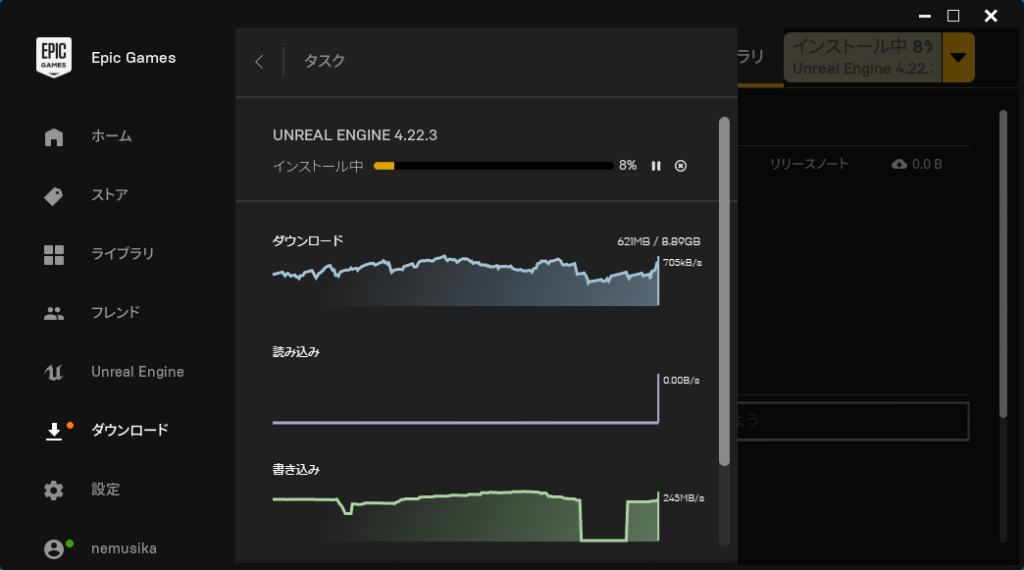GCP の mobile Backend as a Service(mBaaS)
カテゴリー: プログラミング
Rails5
docker(ubuntu18.04)にrails環境を作る
apt-get update
apt-get install rbenv
apt-get install build-essential libssl-dev libreadline-dev zliblg-dev git
gem install rails
$ git clone https://github.com/rbenv/rbenv.git ~/.rbenv $ git clone https://github.com/rbenv/ruby-build.git ~/.rbenv/plugins/ruby-build $ echo 'export PATH="$HOME/.rbenv/bin:$PATH"' >> ~/.bash_profile $ ~/.rbenv/bin/rbenv init # 出力される指示に従う eval "$(rbenv init -)" $ source ~/.bash_profile rbenv install 2.5.3 gem install rails
Node.js
$ curl -sL https://deb.nodesource.com/setup_8.x | sudo -E bash –
$ sudo apt-get install -y nodejs
Docker for Windows 8.1 x64
Docker社が提供する「コンテナ型仮想化技術」 を実現するプロダクト。
参考
Docker for Windows は Windows 10からでないと動作しないため、Docker toolbox
VirtualBoxを使った従来形式のツール
DockerToolbox-18.09.3.exe インストール。
## .
## ## ## ==
## ## ## ## ## ===
/"""""""""""""""""\___/ ===
~~~ {~~ ~~~~ ~~~ ~~~~ ~~~ ~ / ===- ~~~
\______ o __/
\ \ __/
\____\_______/docker is configured to use the default machine with IP 192.168.99.100
For help getting started, check out the docs at https://docs.docker.com
Start interactive shell
user1@virgil MINGW64 /c/Program Files/Docker Toolbox
docker –version
docker version
docker ps
docker exec -it 1804 /bin/bash
docker info
# apt-get install -y openssh-server
user1@virgil MINGW64 /c/Program Files/Docker Toolbox
$ eval $(docker-machine env default)
Error checking TLS connection: Error checking and/or regenerating the certs: The
re was an error validating certificates for host “192.168.99.100:2376”: dial tcp
192.168.99.100:2376: connectex: No connection could be made because the target
machine actively refused it.
You can attempt to regenerate them using ‘docker-machine regenerate-certs [name]
‘.
Be advised that this will trigger a Docker daemon restart which might stop runni
ng containers.
同セグメントの自機IPへpingをしてから、pingしたらつながった。その後 docker psも効くようになった。
これはたまたまかもしれない。VMを再起動したりいろいろ試すと回復する。
NDISドライバーをver5でインストールしたDELL Win8.1では問題無い。
$ docker run hello-world
$ docker-machine ssh defaultPuppeteer
MacにJupiter Notebook
Homebrew https://brew.sh/index_ja brew update brew upgrade brew doctor brew install xxxx brew install python3 python3 -V pip3 -V python -V pip3 install --upgrade setuptools pip3 install --upgrade pip python3 -m vena env . env/bin/activate pip install --upgrade pip pip install --upgrade setuptools pip install numpy pip install scipy pip install scikit-learn pip install matplotlib pip install Pillow pip install jupyter mkdir jupyter-notebook Jupiter notebook --notebook-dir=/Users/nemusika/jupyter-notebook deactivate
Android Studio Update
3.0.1 -> 3.4.1
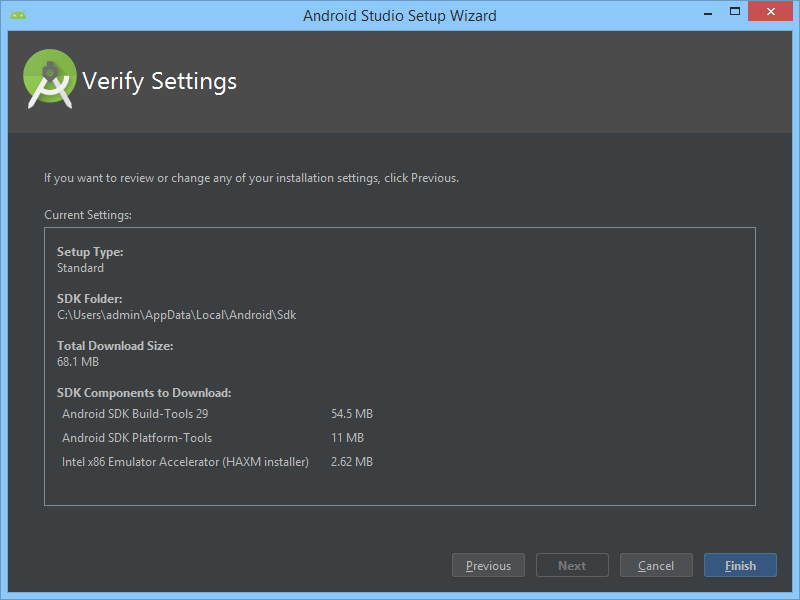
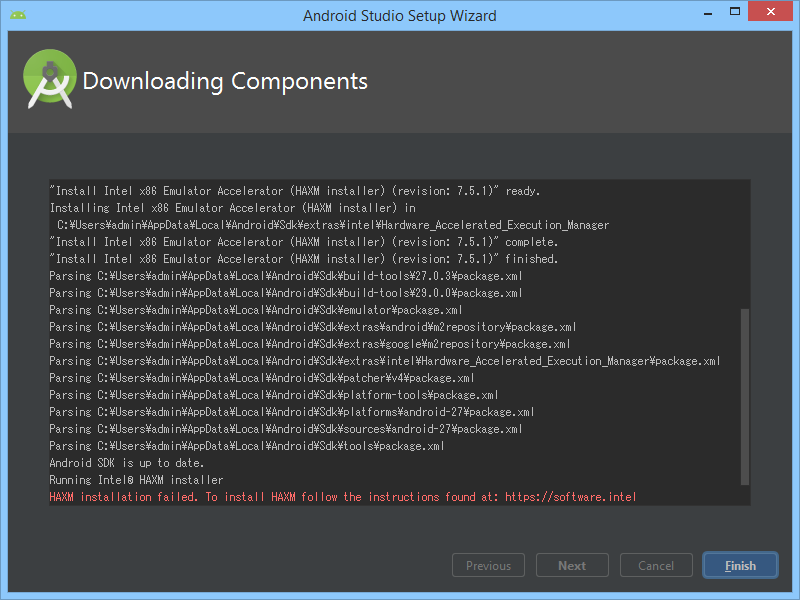
CPUがIntel製であること
CPUが仮想化支援機能(VT-x)をサポートしていること
PCのBIOS/UEFI(以下、単にBIOS)でVT-xの利用が有効になっていること
WindowsがVT-xを認識していること
メモリーを十分に搭載していること(最低限8GB?)
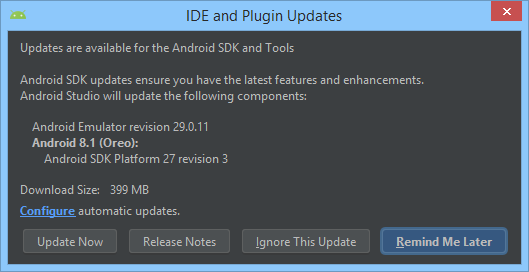
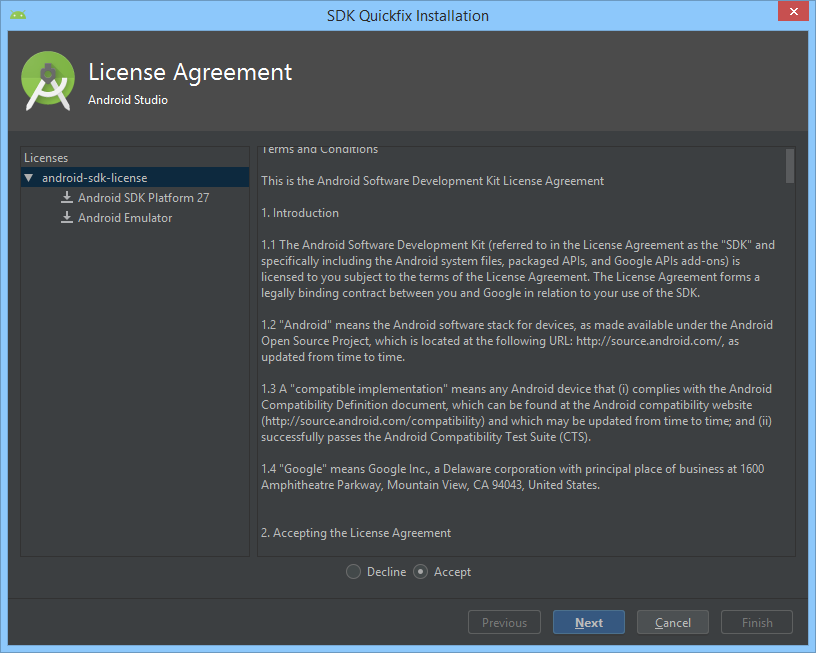
Unreal Engine 4
Unity
公式サイト rim, y
対応Platform Win/Mac/iOS/Android/PS3,4/XBox/Wii
Unity3/4/5/2017/2018/2019
約 50% の市場占有率 。スクリプト生成時の選択肢からJavaScriptが消えたのは、正確には「Unity 2017.2ベータ版」から。
| Unity | C# | ぶっちゃけ何でも | PC,Mobile, WebGL, WindowsStore, Xbox, PS4, NintendoSwitch, tvOS, PSVita, Facebook etc… |
| Unreal engine 4(UE4) | ブループリント, C++ | 3D/2Dゲーム開発,アートの作成など | PC, Mobile, HTML5, WindowsStore, Xbox, PS4, NindentoSwitch etc… |
UnityHub2.0.2をダウンロード。異なるバージョンを管理できる。アカウント作成。Personalライセンス。 収入ならびに資金調達(自己資金を含む)の合計が年間 10 万ドルを超えない場合に使用できます。
2017.1.5f1のバージョンをWin8.1にインストールしたらVS2017Comminityもインストールされる。
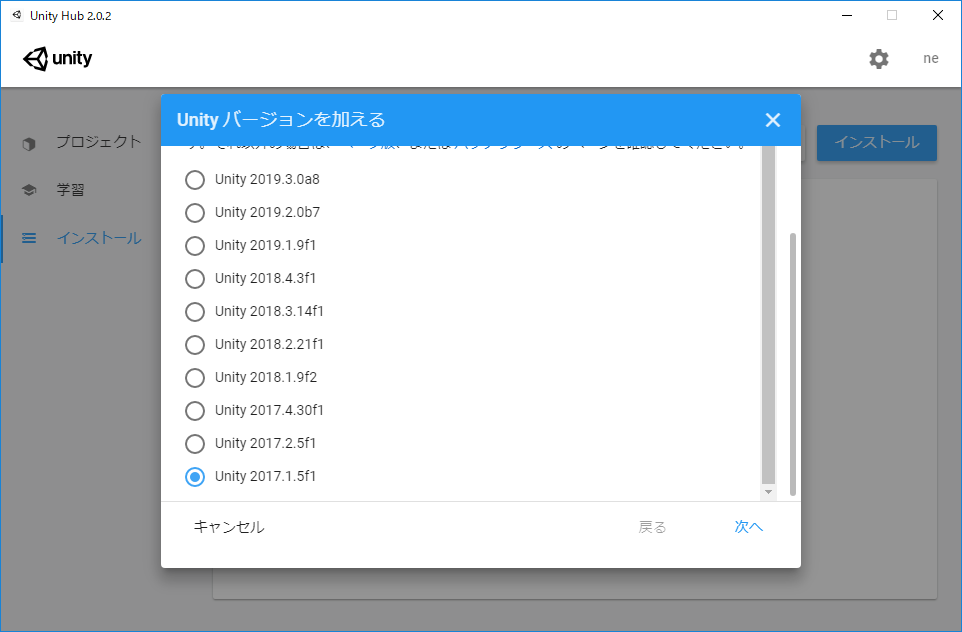
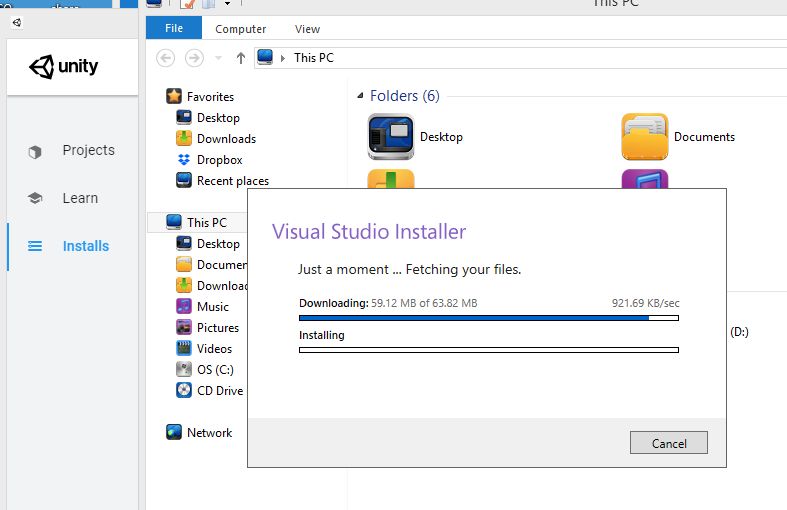
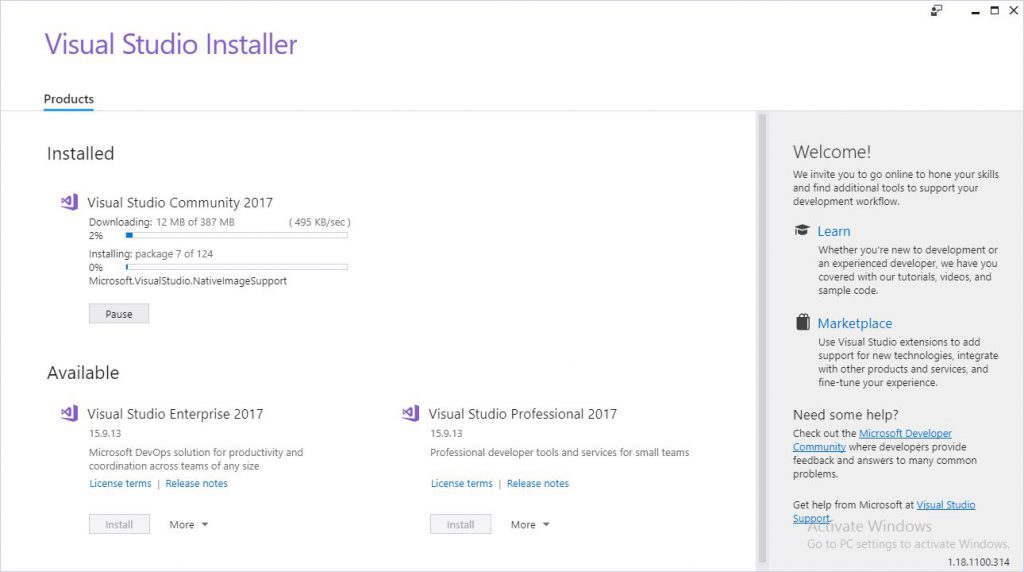
transform.position += new Vector3(Input.GetAxis(“Horizontal”) * Time.deltaTime, 0f, 0f);
Debug.Log(transform.position.x);